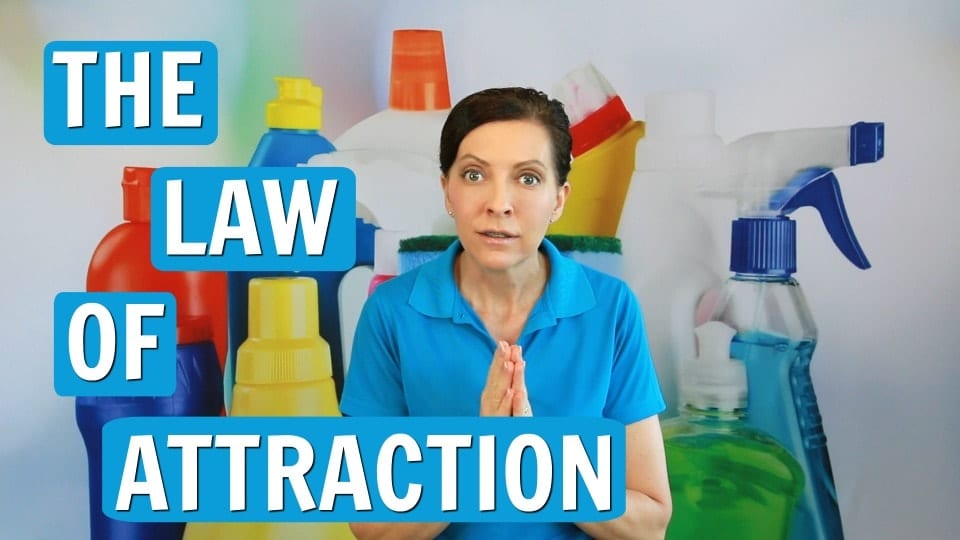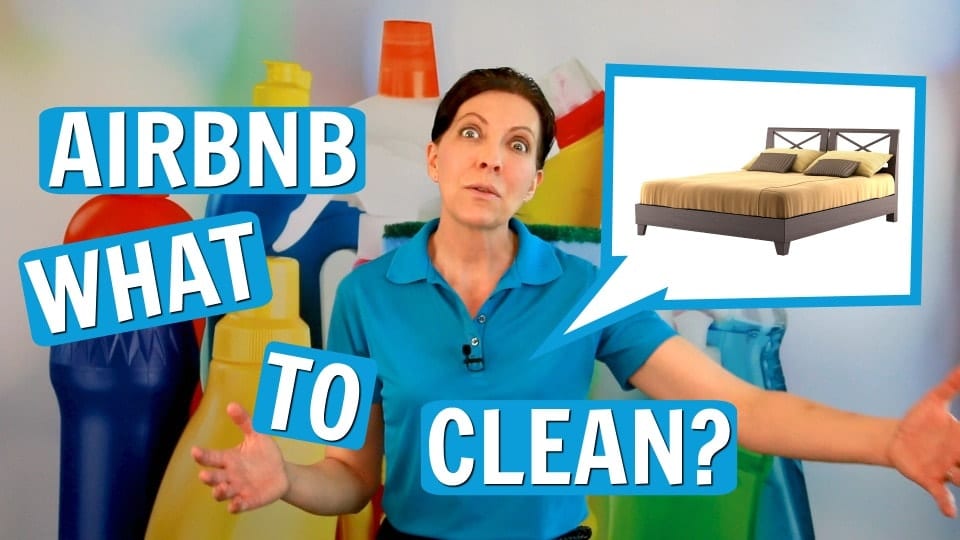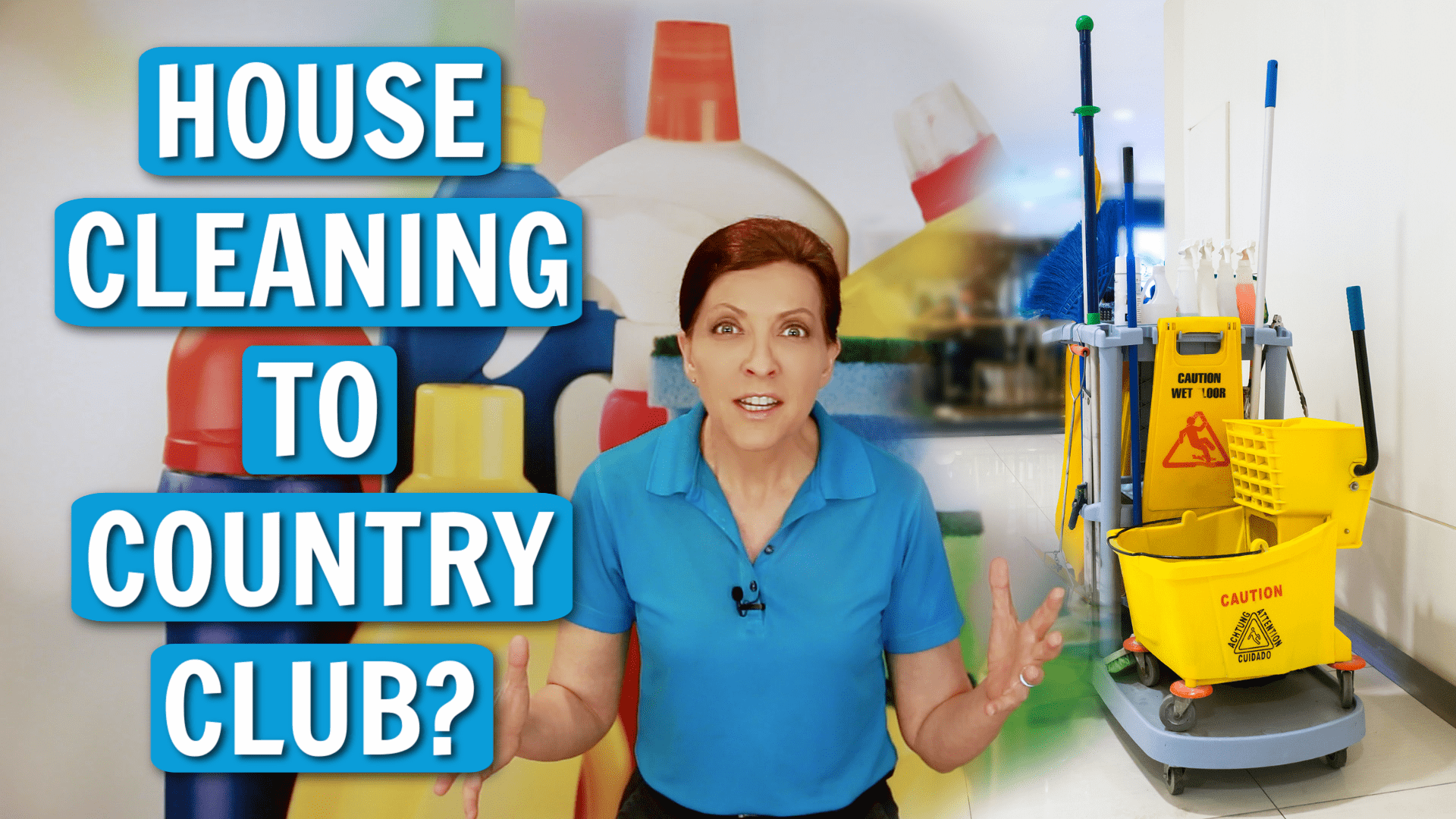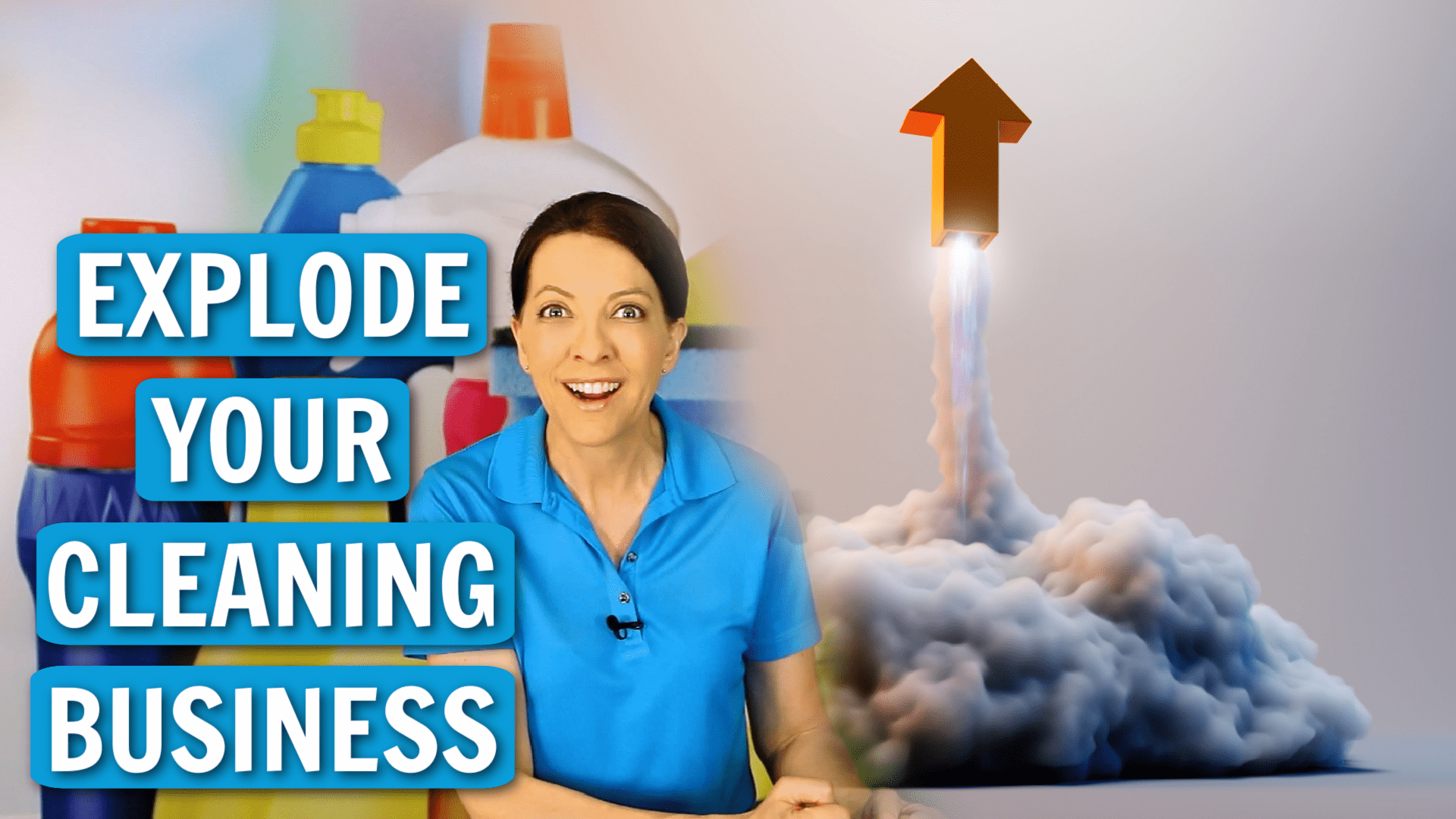The Medical ID on your phone could save your life – is it current?
By Angela Brown
Vanessa came home from work to find her house cleaning lady’s car still parked out front. “That’s odd, she’s usually gone by now” she thought, as she opened the door to a silent house. Vanessa called out but no one answered. She didn’t hear a vacuum or the normal house cleaning bustle.
Cautiously she went from room to room calling out, looking for anything out of the ordinary when she found Lilly lying unconscious on the floor in the den. A quick panic made her check for a pulse while her brain ran through a series of possibilities. There didn’t seem to be a forced entry to the house, all the windows were closed, nothing was missing from the house, this wasn’t a break in – this was an illness of some sort.
Vanessa grabbed Lilly’s iphone, swiped once to the right and in the bottom left corner there is a button called “Emergency” she clicked on it and dialed 911, while the phone was ringing she clicked the bottom left hand corner of the phone on the button titled Medical ID.
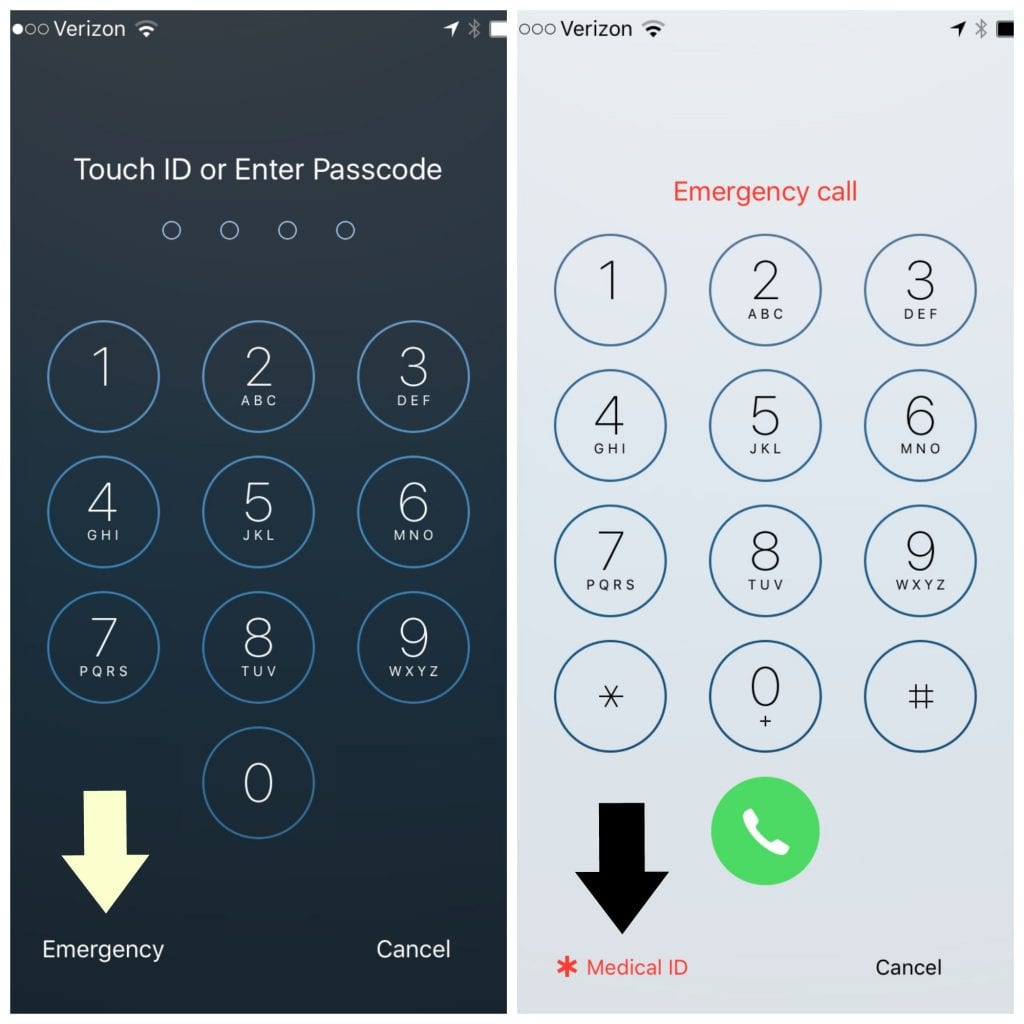 * Medical ID is an app (found in the top right of your phone inside the health app,) and it has a brief display of things you can fill in about yourself such as medical conditions, allergies & reactions, medications being taken, emergency contact numbers, height, weight, blood type, organ donation information and other medical notes.
* Medical ID is an app (found in the top right of your phone inside the health app,) and it has a brief display of things you can fill in about yourself such as medical conditions, allergies & reactions, medications being taken, emergency contact numbers, height, weight, blood type, organ donation information and other medical notes. ![]()
While on the phone with 911 Vanessa was able to relay important information to the medics as they rushed to Lilly’s aid.
Have you filled out your Medical ID? If not, stop right now and do it. Having the information in your phone could save your life – it saved Lilly’s.
Note: Most of us are familiar with ICE contacts – IN CASE OF EMERGENCY listed in your contacts list that paramedics can use to contact next of kin, but most people lock their smart phones, and without a password most people can’t access that data.
With the iPhone (operating IOS8 or higher) you simply swipe right once, and the phone is still locked, but you can call 911 and access that Medical ID.
Fill out your Medical ID including ICE contacts, and other important information such as your birthday, insurance policy number, hospital(s) covered in your network, preferred doctor — and in case of tragedy, your wishes for life support or burial/cremation requests. You will still need legal documentation (Advance Directive) to back up these requests, but if you are in a serious accident and don’t survive, and you’re an organ donor, noting this in your Medical ID may give enough time to allow your organs to save the lives of others.
You can add several emergency contacts in the Medical ID. I recommend listing at least two people who don’t normally travel in the same circles – if one is unreachable, the other can be contacted. It is also a good idea, to let the ICE contact listed in your Medical ID know they are your emergency contact and what your wishes are in case of tragedy. When time is of the essence, you don’t want your friend or family member arguing their religious beliefs with the paramedics.
Medical ID when you don’t have an iPhone
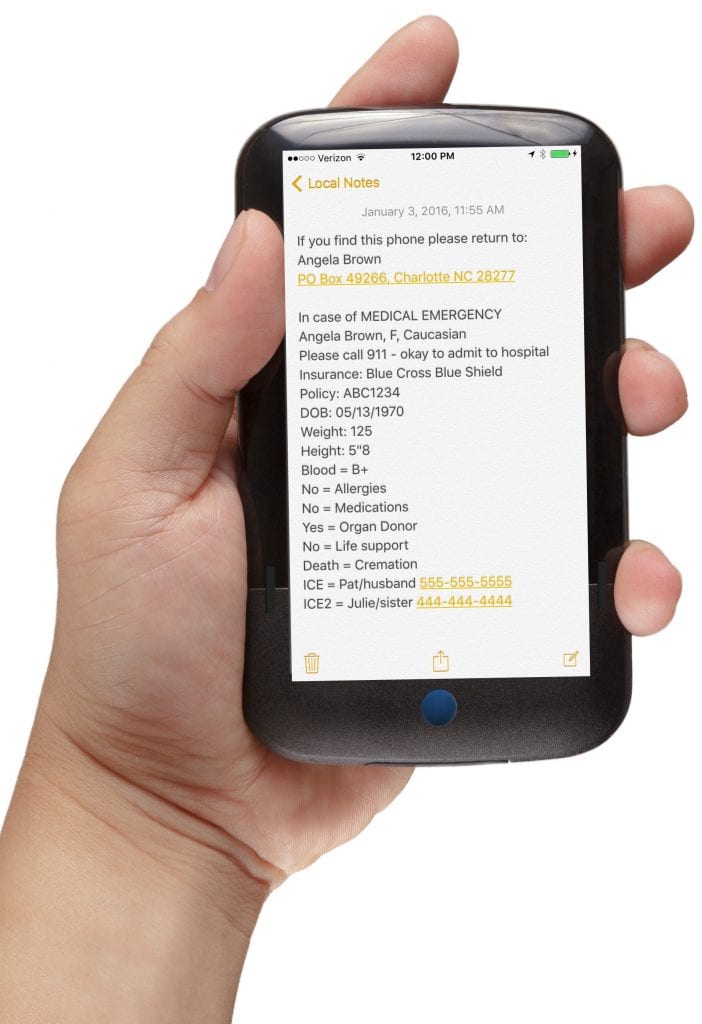 If you have another type of smart phone, check to see if there is a Medical ID app available. If you’re not sure, you can simply open a notepad on your smart phone and enter your Medical ID or “if found” information into a note.
If you have another type of smart phone, check to see if there is a Medical ID app available. If you’re not sure, you can simply open a notepad on your smart phone and enter your Medical ID or “if found” information into a note.
Take a picture of the note and save as your phone screen saver. If you lose your phone, hopefully it will get returned to you. And in the unfortunate event that you are in an accident, this Medical ID may save your life.
Now save someone else’s and share this post…it’s a good idea.
Resources:
Photo: Angela Brown
Photo: Apple
Photo: GraphicStock.com
Free PDF Download of this article
LET’S CONNECT
Facebook
Linkedin
Twitter
Pinterest
Google+
Instagram