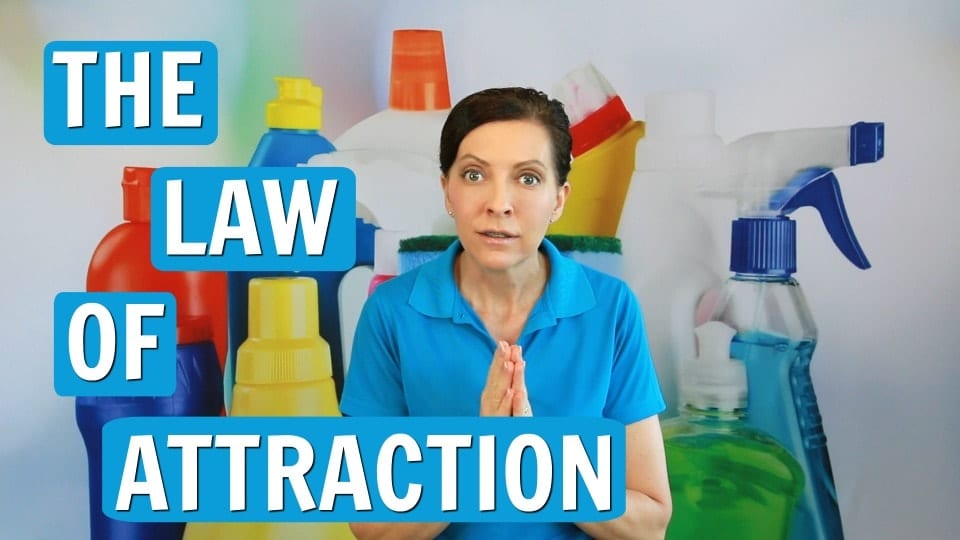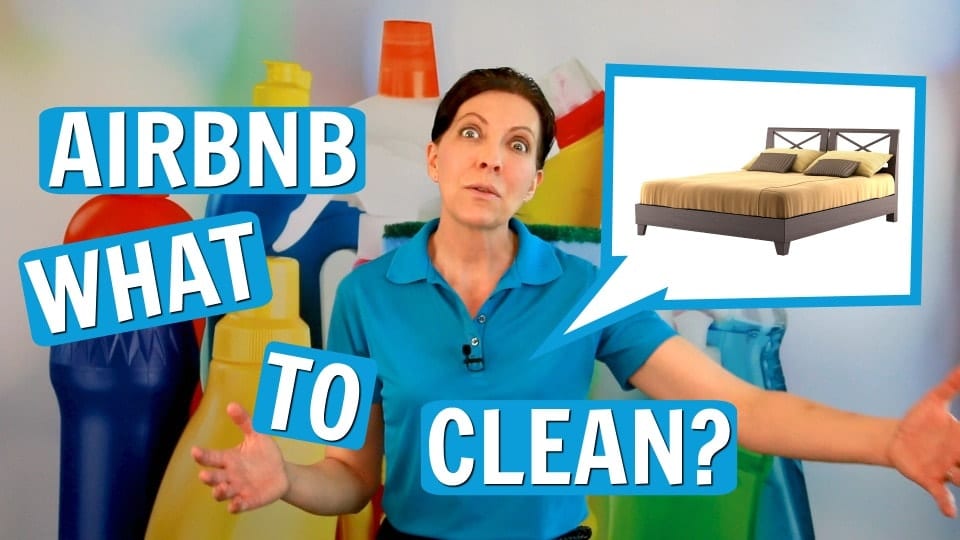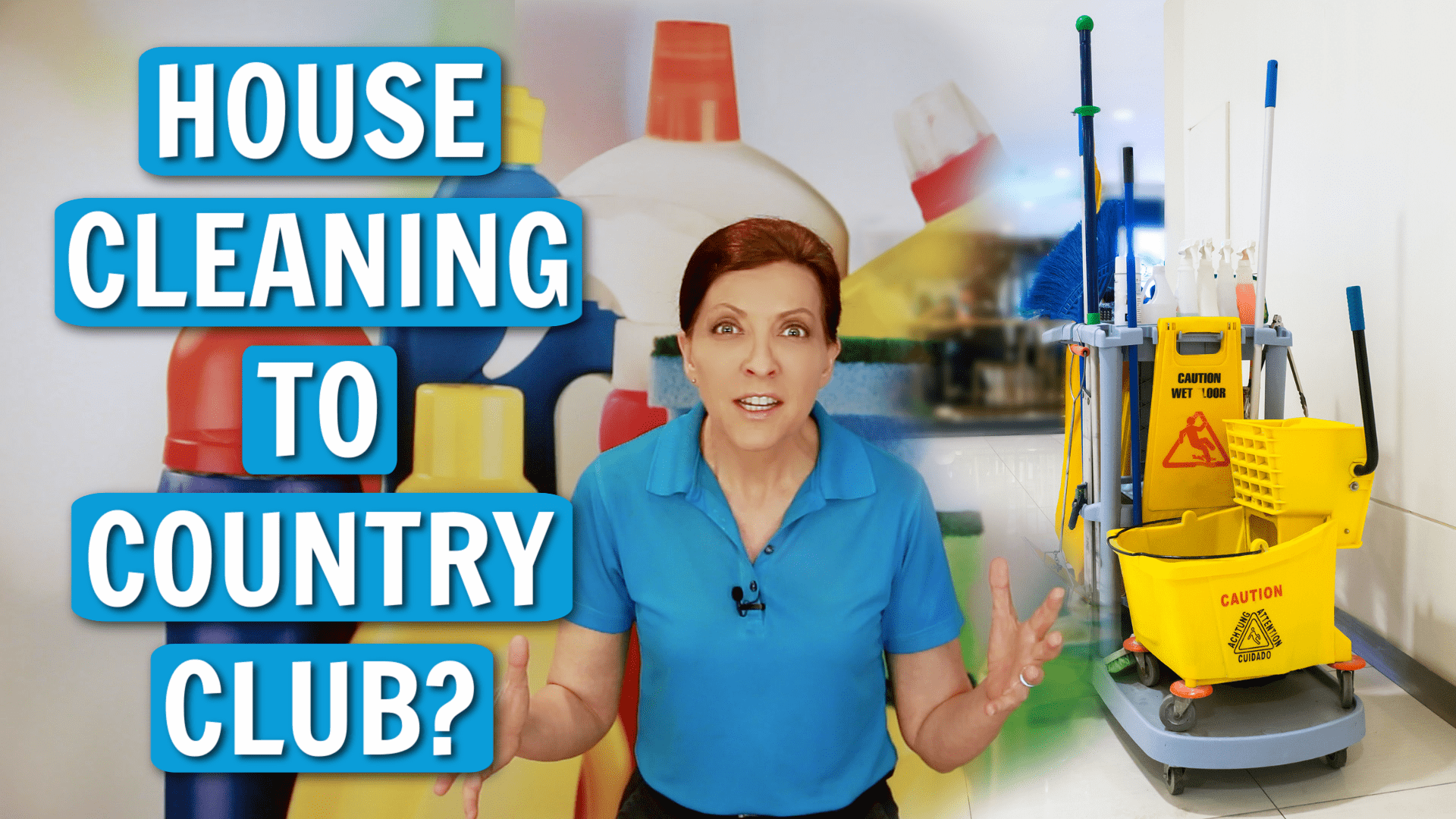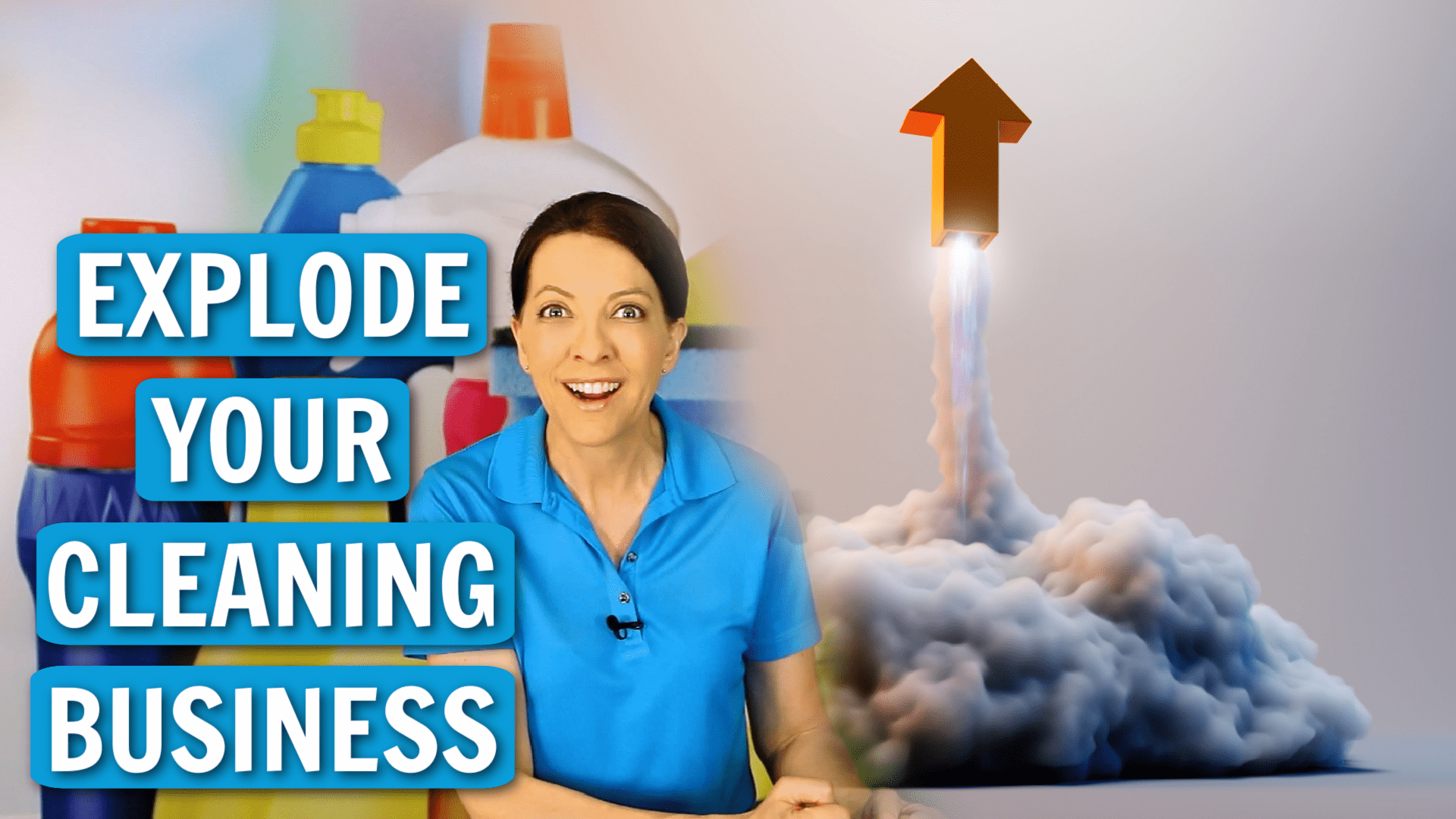Today we’re talking about how I organize my YouTube workflow. This is the best system for making videos and content creation I have found, so check it out!
Listen: How I Organize My YouTube Workflow
Watch: How I Organize My YouTube Workflow
Hey there, I’m Angela Brown, and this is Ask a House Cleaner. This is a show where you get to ask a house cleaning question, and I get to help you find an answer. You can find this and 400 other answered questions in this series on our YouTube channel.
How I Organize My YouTube Workflow
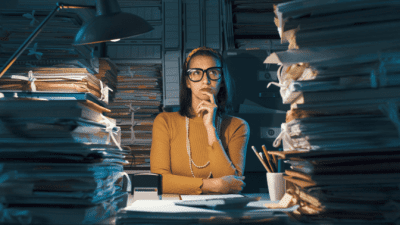 I get asked all the time, how I organize my YouTube workflow. And as I’m recording this for you today, I’m at episode 1,044, and we would not be able to go this far into the game if we did not have some systems in place.
I get asked all the time, how I organize my YouTube workflow. And as I’m recording this for you today, I’m at episode 1,044, and we would not be able to go this far into the game if we did not have some systems in place.
Just a fair warning, is not about house cleaning as much as it is about systems. So, if you’re running a house cleaning business, the same rules apply to you as far as following systems and having everyone on your team follow the systems. So, this is what I’m about to share with you today.
A few weeks ago, we recorded a show that was all about having a paperless office. And we got an avalanche of questions of people wanting to know, “How do you organize everything so that you can run a business and you can produce all this content and what have you for your business without any paper?” So, I showed in that video that we use five terabyte hard drives, and the secret to the five terabyte hard drives is that you also have systems on the hard drives.
We have five terabyte hard drives that we use on a daily basis, and then every day they get backed up onto an eight-terabyte hard drive as a backup. So that’s the first way that we store all of our content. That way there are no surprises if a disc malfunctions or if something falls and breaks or gets wet or whatever, it’s not our only copy.
Are You the Only One Following Your System?
 So, the first thing that we have to realize is that are you the only person that’s following the system, or do you have other people in place? And if you are the only person, are you only ever going to be a person, and how organized are you?
So, the first thing that we have to realize is that are you the only person that’s following the system, or do you have other people in place? And if you are the only person, are you only ever going to be a person, and how organized are you?
So, when I started my YouTube channel, I was the only one. I created the first 180 episodes by myself. I know, it’s super crazy, right? But I didn’t have a system in place, so I created one. And I was looking at this the other day, because back in those days, a couple of years ago, when we got started, this was my system.
It was a paper system, but if you look at this, this is a checklist that has every single show in five columns. And so, there were these different checklists of things that we had to do to get through a show, to call the show finished.
You Have to Have a Checklist for Work
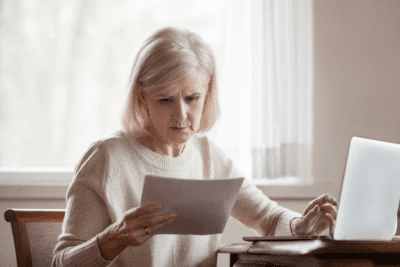 And so, the first thing that I recommend, and I talk about this all the time on this show, is that you got to have a checklist. The checklist is not just to keep you from going insane, but it’s so that if you drop the ball somewhere, you can look at it really quickly and you can say, “Oh, I didn’t check that off, that’s what’s missing.”
And so, the first thing that I recommend, and I talk about this all the time on this show, is that you got to have a checklist. The checklist is not just to keep you from going insane, but it’s so that if you drop the ball somewhere, you can look at it really quickly and you can say, “Oh, I didn’t check that off, that’s what’s missing.”
So, without having to go through every element and trying to figure out where the problem is, it’s as plain as day it’s right there. So, it keeps you sane when things get crazy.
And I say, when things get crazy because doing 180 episodes, I was doing the show, the research for the show, the filming of the show, the editing of the show, the post-production of the show, the SEO for the show, uploading it to YouTube, and then making sure that we promote it to the market. So, there were a lot of moving parts, and I was doing it myself.
I Put Safeguards on My Checklist System
 And so, there were a couple of safeguards that I had to put in place through the checklist system. So that if I was working on the show at five o’clock in the morning, and my mind is super smart, that I could work on the show then.
And so, there were a couple of safeguards that I had to put in place through the checklist system. So that if I was working on the show at five o’clock in the morning, and my mind is super smart, that I could work on the show then.
But if it was also one o’clock in the morning and I was working on a show and I was dead tired, the stuff wouldn’t fall through the cracks because I was literally checking it off as I went.
We Use Google Keep as Our Checklist
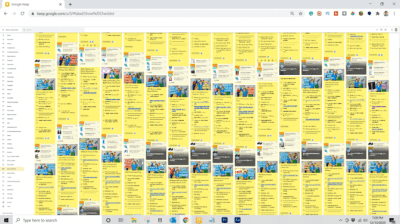 All right, so about a year ago, we moved everything over to paperless and we switched from the paper version of our checklist to a keep file. This is Google Keep, it’s basically a really long checklist.
All right, so about a year ago, we moved everything over to paperless and we switched from the paper version of our checklist to a keep file. This is Google Keep, it’s basically a really long checklist.
And it can be as long as you want, but everybody now on our team, because I’ve broken up little parts of the show and I’ve delegated that to other people. And that keep file is going to bounce back to me about four times in the production of a single show.
At any show, anywhere along the way, I can jump into the Google Keep file, because we all share it via Google, everybody has access to it, that’s on our team, that has been assigned access to it. If you don’t have anything to do with the show, you don’t have permission to view that file.
Our Team Can Jump in and View The Show’s Progress
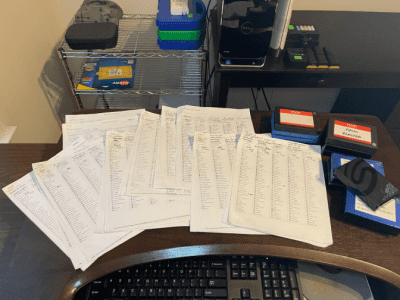 But anybody can jump in and they can see exactly where in the checklist the show is. So, you can see if it’s almost produced, or if it’s just getting started, or if it hasn’t even gone to the editor yet or whatever.
But anybody can jump in and they can see exactly where in the checklist the show is. So, you can see if it’s almost produced, or if it’s just getting started, or if it hasn’t even gone to the editor yet or whatever.
So, everybody along the way can look quickly at a glance and see exactly where in the process the show is. Now, and this is weird, but on a daily basis, we are working on 10 to 12 shows simultaneously because they are somewhere in a different process with different people on our team, working on the different elements of those shows. So, there is a system in place, and it works by having a checklist.
You Have to Keep Your Files Organized
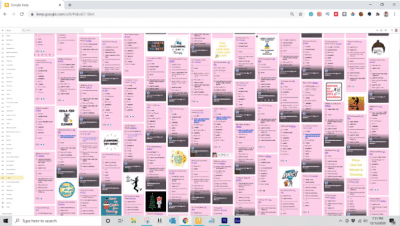 The next thing is having files. You have to have files that are organized. So, every terabyte drive that we use has a show number. Let’s say that the shows are shows one to 100. So, it shows one to 100, you’re going to find the shows that number 67 would be in one to 100. If it’s 267, it’s going to be in the two to 300 range.
The next thing is having files. You have to have files that are organized. So, every terabyte drive that we use has a show number. Let’s say that the shows are shows one to 100. So, it shows one to 100, you’re going to find the shows that number 67 would be in one to 100. If it’s 267, it’s going to be in the two to 300 range.
So, the shows are labeled by one to 100, or 100 to 200, 200 to 300, 300, 400, and so on. Okay, so inside that file, there’s a show number like 267. 267, for example, has five folders inside of it, and every show has five folders inside of it.
They are the same exact five folders inside every single show. So, the first one is an Adobe file. We use Adobe Premiere, and this is not sponsored or anything, Adobe Premiere and Adobe Audition in order for us to edit the audio and the video part of our show.
How We Use Auphonic for YouTube
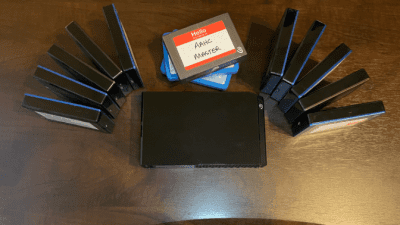 So, the raw Adobe files are inside file number one. Number two is the Auphonic folder. And Auphonic is a program where when the show is finished and it’s complete, we send it to Auphonic, and they do all of the sound balancing. The intro and the outro, and any guests that we have, as well as any talk that I might do, are brought up to industry standard.
So, the raw Adobe files are inside file number one. Number two is the Auphonic folder. And Auphonic is a program where when the show is finished and it’s complete, we send it to Auphonic, and they do all of the sound balancing. The intro and the outro, and any guests that we have, as well as any talk that I might do, are brought up to industry standard.
This keeps you from turning the dial on either your podcast or your TV up and down, and up and down, and up and down like a lot of podcasts do because they have different variances in the sound quality.
So, this balances out the sound for you so that it doesn’t alarm you when you’re listening. Also, that’s where we embed our metadata for the search engine optimization, inside our Auphonic files. So that’s an important file to us.
The Next File is Raw Recordings and B Roll
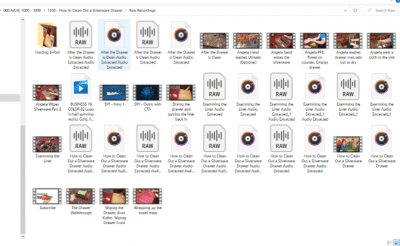 The next file is what we call raw recordings. And so, let’s say, for example, we just did one on cleaning out a silverware drawer. And so, if I’m filming, cleaning out a silverware drawer, then I have a lot of what we call B roll.
The next file is what we call raw recordings. And so, let’s say, for example, we just did one on cleaning out a silverware drawer. And so, if I’m filming, cleaning out a silverware drawer, then I have a lot of what we call B roll.
The B roll is the footage showing what I’m talking about later on, because later on, I have to stand in front of a camera, and I have to talk to you and explain the whole process for our podcast listeners. Because if you watch me, if you’re in your car, it doesn’t make for a very good podcast because you can’t hear what I’m talking about.
So, I actually have to record the show first, then I have to come to stand in front of you, and I have to explain the process of doing that in such a way that somebody who’s in their car can listen to it and go, “Yeah, yeah, yeah, I understand what she’s talking about.”
How We Use Our Stock Photography License
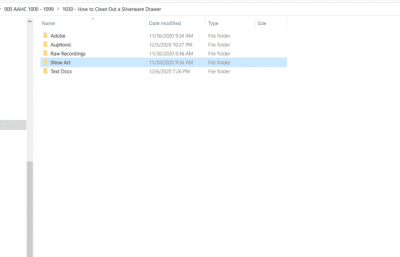 The next file is called Show Art. And there are three files inside that one file. So, the first file is also an Originals file. And what that means is if inside the course of our show, let’s say there’s a little old man that I want to tell you about, but don’t have a little old man that lives in my house that I can run, go videotape.
The next file is called Show Art. And there are three files inside that one file. So, the first file is also an Originals file. And what that means is if inside the course of our show, let’s say there’s a little old man that I want to tell you about, but don’t have a little old man that lives in my house that I can run, go videotape.
What I have to do is I have to use stock photography which is licensed. And if anyone ever comes to me and says, “Hey, that’s my grandpa, you can’t use his image,” we have to say, “No, we paid for this image, and here’s the license to it.” So, we have to be able to go into that episode and then go into the Show Art file and then go into the Originals, and there is the exact license that goes with that photo.
So, it has to be very specific so that there are no surprises. And at any time, if there’s ever a question, you can go right back to that file and there’s your information.
What Art Do We Create for the Show?
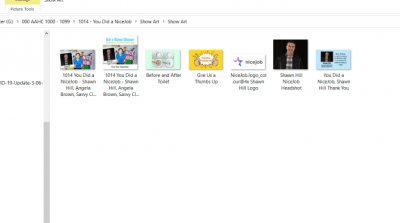 Right inside, also that Show Art file, we have a Show Art file. And this is any show art that we’ve created for the show, which would be something like the thumbnail that goes on the front of the YouTube video.
Right inside, also that Show Art file, we have a Show Art file. And this is any show art that we’ve created for the show, which would be something like the thumbnail that goes on the front of the YouTube video.
It’s going to have some words on it. Maybe there’s a cool little picture, and maybe I’m doing something like this. So that would be the thumbnail, and that goes in the Show Art, show art. It means it’s a photo that’s been manipulated somehow, or it’s been added to, or we had something special that went along with it.
We Use The Same Images for Our Blogs
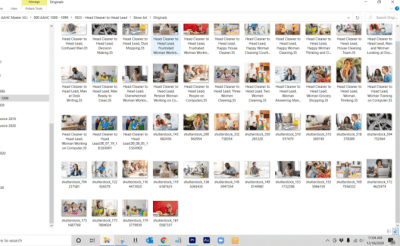 All right, the next folder that’s inside there is called a PNG compressed folder. We also do a blog every day. And so, the images that we’ve already paid for that go to the YouTube show, we compress, and those are PNG compressed files that then go to the blog. And so, those go into a separate folder, those are the three folders inside the Show Art file.
All right, the next folder that’s inside there is called a PNG compressed folder. We also do a blog every day. And so, the images that we’ve already paid for that go to the YouTube show, we compress, and those are PNG compressed files that then go to the blog. And so, those go into a separate folder, those are the three folders inside the Show Art file.
The last file is a text file, and it is the description, and the show notes that we give you that is underneath the video in the little place, it says show more. When you click on that button, it opens up and there are a whole bunch of fun links of research that we’ve done for you.
We have other videos that are similar in case this one doesn’t work for you, or if you were looking for a particular thing. Like if you would like to buy this shirt that I’m wearing, then the links to that or whatever it is, the apron I’m wearing, whatever, would be inside the show notes below.
There is an Extra File for Guest Shows
 Also, if we have a guest on the show, and this is the only exception, if we have a guest on the show, there will be one extra file that will have the guest’s name.
Also, if we have a guest on the show, and this is the only exception, if we have a guest on the show, there will be one extra file that will have the guest’s name.
And that also includes the release form that they signed saying, “You can use my personality, and my image, and my ideas and whatever. And I’m agreeing to come on your show. You did not hold me, hostage, I agreed to come on your show. And then there are any images that I’m giving you permission to use as part of the promotion of the show.” So, we have their images, and we have their signed release form.
If I have a guest that comes on the show and my editor takes a look and there’s no release form, we don’t get to produce the show. At any time, somebody could come back and say, “Hey, you used this without my permission.” So, we have to have all that on file.
Our Whole Team Follows the Same Systems
 Now, the cool part is this, every person on our team follows the exact same system, the exact same system every single time. Here’s the reason why.
Now, the cool part is this, every person on our team follows the exact same system, the exact same system every single time. Here’s the reason why.
If somebody calls out sick, or if somebody has a family emergency, or if somebody goes on holiday, what happens is the next person can jump in and look at the list and they can look at the keep file. They can see exactly where the show got left off, what’s been checked off, what hasn’t, and they can pick up exactly where that person left off and continue as if there were no glitches.
It is the only way we can produce 1,044 shows for you simultaneously every single day. It is the only way everyone on the team has to follow their own systems.
Some People Want to Do Things Their Own Way
 Now, truth be known, there are creative people on our team that will block at the systems, and they fight authority, and they want to do it their own way. But the reason we do it this way is not to not honor their creativity, but to keep everything flowing smoothly.
Now, truth be known, there are creative people on our team that will block at the systems, and they fight authority, and they want to do it their own way. But the reason we do it this way is not to not honor their creativity, but to keep everything flowing smoothly.
So, we love their creativity, but we have to follow the system. And if we can tweak the system so that it’s better, we welcome that, but for somebody to go rogue and do it their own way for their own reasons is not productive to the team. So, everyone has to agree to follow the system.
Your Systems Follow Your Business as You Expand
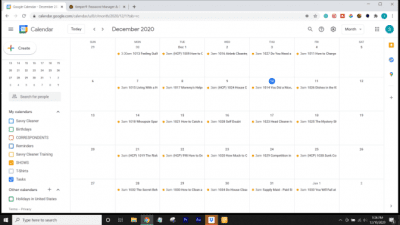 The cool part is this, as your business grows and as your business expands, should you go into another area or let’s say you go from residential to commercial, all of the systems that you have created will also transfer. For example, in the YouTube creation, we also have a podcast, we have a blog, and we also sell t-shirts, funny cleaning shirts that also follow the same keep file.
The cool part is this, as your business grows and as your business expands, should you go into another area or let’s say you go from residential to commercial, all of the systems that you have created will also transfer. For example, in the YouTube creation, we also have a podcast, we have a blog, and we also sell t-shirts, funny cleaning shirts that also follow the same keep file.
It follows the same file folder, where it’s on a disc and everybody on the program for the t-shirts jumps in somewhere, they do their thing. If they forget and they left off and they have a holiday, or they have a family emergency, there are other people in the team that is trained to use the same software.
They know the system, they know exactly where to go and what got dropped off, they can pick up and we can continue on with production every single day without any stops in the progress.
The Reason it is So Important to Have Systems
 So, the reason this is so important that you have systems is that if you’re going to run an empire and you’re going to grow a business, you don’t want to wake up every day and go, “Ah, where did I put that file?”
So, the reason this is so important that you have systems is that if you’re going to run an empire and you’re going to grow a business, you don’t want to wake up every day and go, “Ah, where did I put that file?”
And now you’re scrounging through your files on your computers, looking for stuff that’s going to take 10, 15 minutes when it should be booming, right in one file that’s linked to a number and a keep file. You want to make it super, super simple. The reason I’m so emphatic about this is that as business owners, we often get in a rut where we say, “Well, I’ll do it tomorrow.” There is no tomorrow, there is no time to come back and do something over that we could have done right the first time.
And it’s frustrating when you go fast down a road and you realize that you don’t have everything organized and in place. In the early stages, when you’re not successful yet, that’s the time to spend all your creative energy and resources templating every single thing you do, because the more templates you have, the easier it is to outsource those templates to independent contractors or employees.
Systems Make it Easy to Outsource
 They don’t have to do the entire show, or the entire t-shirt, or the entire blog, or the entire podcast, all they have to do, and I use those as examples, it might be houses or whatever, but my point is they don’t have to do the entire thing, you can just outsource segments of it.
They don’t have to do the entire show, or the entire t-shirt, or the entire blog, or the entire podcast, all they have to do, and I use those as examples, it might be houses or whatever, but my point is they don’t have to do the entire thing, you can just outsource segments of it.
Then they check off the things on the keep file, and then it comes back to you and you send that down the line to the next person. But it makes payroll easy because you tell the person doing payroll, “When these items are checked off, this person gets paid. And if they’re not checked off, they don’t get paid.”
You Have to Keep Track of a Lot in Business
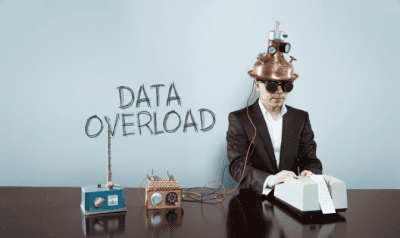 So as business owners, we have a lot of data that we are constantly keeping track of, which is customer data. It is job data; it is quotes and pricing that we have for jobs. So, every single house that you clean has a lot of moving parts to it.
So as business owners, we have a lot of data that we are constantly keeping track of, which is customer data. It is job data; it is quotes and pricing that we have for jobs. So, every single house that you clean has a lot of moving parts to it.
And I recommend that every single house you have, you have a keep file for that house. And if you have two or three cleaners that are doing that house, you can assign them to that keep file.
So, anytime they’re on a job, if they have any questions, like, “Did we promise this to the customer?” They don’t have to stop and call the office and say, “Hey, did we promise this customer we were going to do this?”
They can go to the keep file, and they can say, “We said that four times a year, we’re going to clean this for the customer’s house. Today is deep clean, that’s when we do that for the customer.” So, it’s right there on the file, and then they can check it off as they go.
You Can Use Your Keep Files to Keep Track of Workers
 And then if you’re the boss and you’re sitting back at the office, you can open the keep file and say, “Oh, look, they checked it off as they went,” boom. And you don’t have to have that conversation in and out and texting back and forth, and “Did you do this? Did you know you’re supposed to do this?”
And then if you’re the boss and you’re sitting back at the office, you can open the keep file and say, “Oh, look, they checked it off as they went,” boom. And you don’t have to have that conversation in and out and texting back and forth, and “Did you do this? Did you know you’re supposed to do this?”
Putting it on a work order and doing all this separate stuff. If it’s in the key file, it’s going to keep the file and then check it out. If you do the same cleaning every four months, and it’s a special cleaning, you do make a copy and put a new date on there. Then there’s the new keep file with the new checklist for the new job, that that person is going to go clean four months from now and it has a date on it, and it goes in your calendar, and boom, it’s super easy.
 Resources
Resources
These good karma links connect you to Amazon.com and affiliated sites that offer products or services that relate to today’s show.
YouTube Secrets – https://amzn.to/3oe2ieI
Organize Your Digital Life – https://amzn.to/3n5rB1b
Declutter Your Data – https://amzn.to/3hEoAUL
How to Archive Family Photos – https://amzn.to/3oe2ESA
Seagate Backup Plus 5TB External Hard Drive – https://amzn.to/2LdROxq
Permissions To Share
You Have Our Permission To Share This Episode
Show Sponsor
Savvy Cleaner Training – House Cleaner Training and Certification
My Cleaning Connection – Your hub for all things cleaning.
HouseCleaning360 – A hub connecting homeowners with house cleaners
Savvy Perks – Employee benefits for your employees.
Turnover Cleaning Tips – for Vacation Rental and Airbnb Hosts