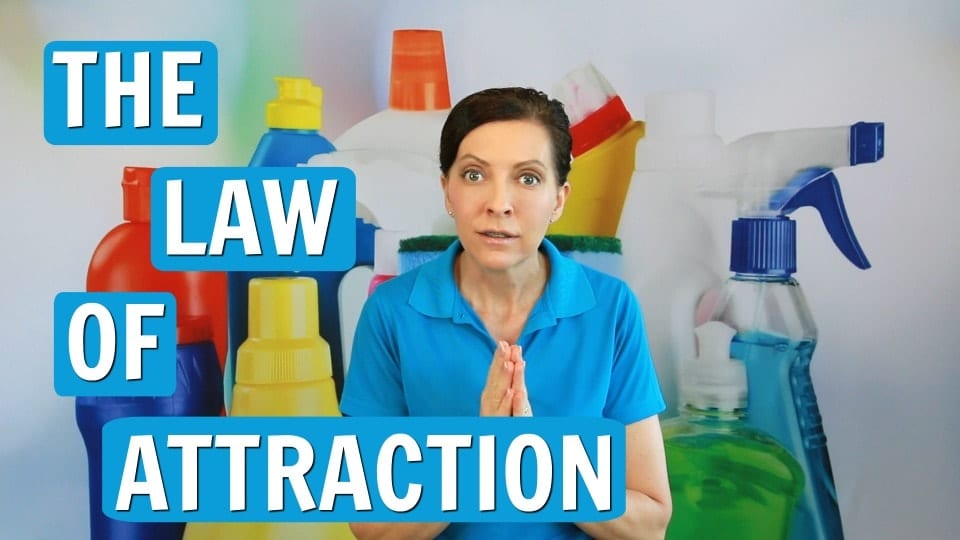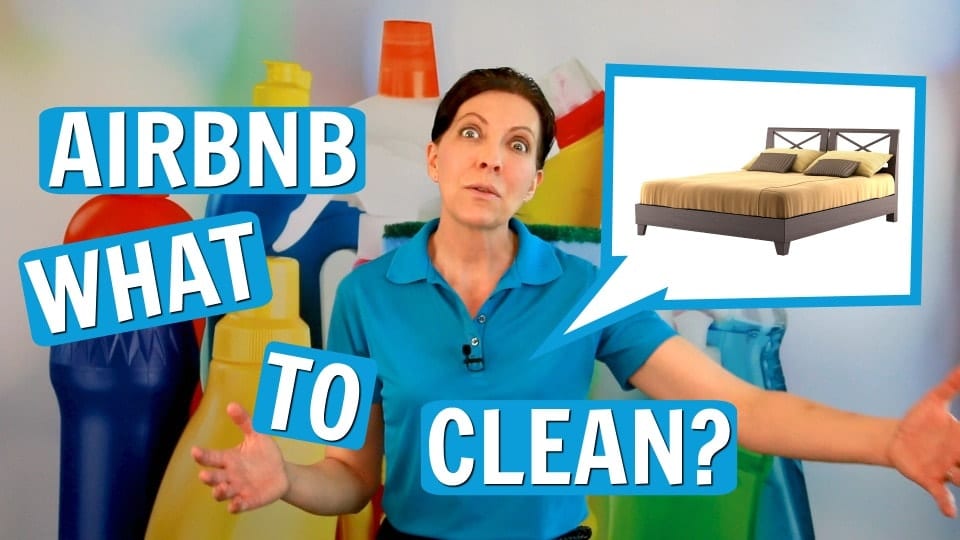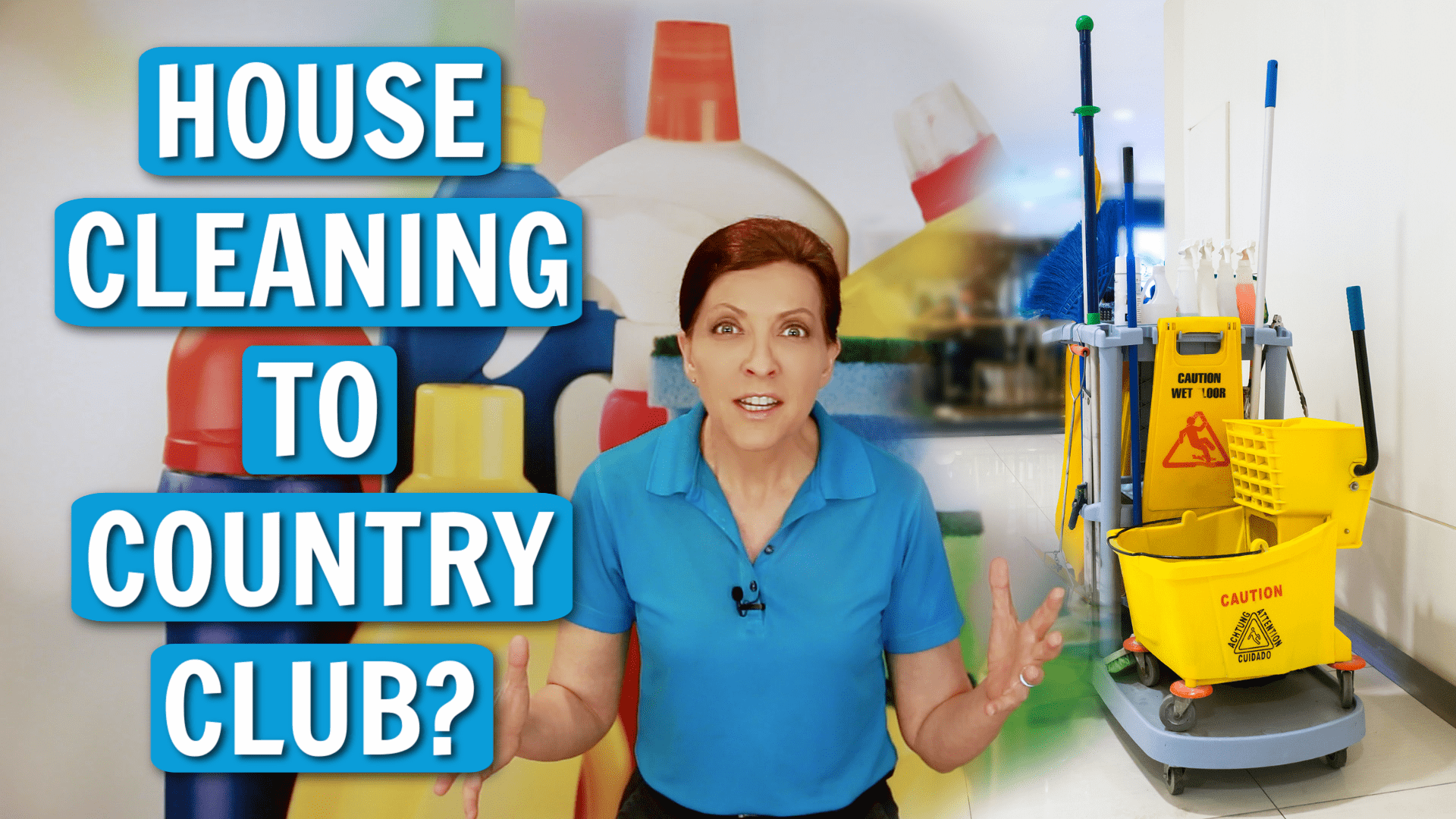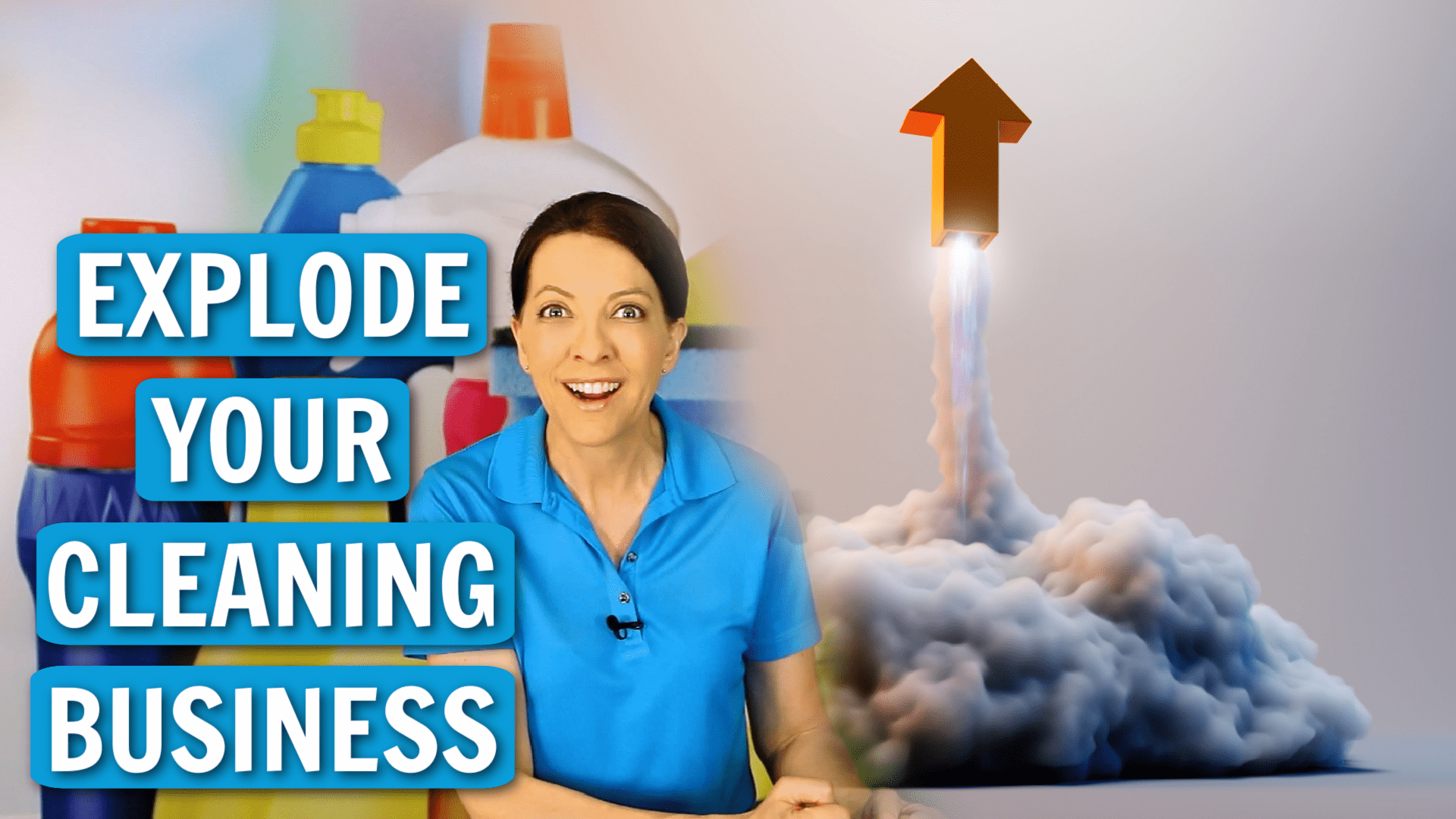Do you know how to do a zoom walkthrough for house cleaning? Pricing over the phone just got easy when you add a zoom walkthrough to the conversation.
Listen: How to Do a Zoom Walkthrough for House Cleaning
Watch: How to Do a Zoom Walkthrough for House Cleaning
Hey there, I’m Angela Brown, and this is Ask a House Cleaner. This is a show where you get to ask a house cleaning question, and I get to help you find an answer. You can find this and 400 other answered questions in this series on our YouTube channel.
Zoom Has Changed the Way We Do Walkthroughs
 Zoom. Has it changed the way that we do walkthroughs and job estimates for house cleaning forever? Today we’re going to take a look at how to do a Zoom walkthrough.
Zoom. Has it changed the way that we do walkthroughs and job estimates for house cleaning forever? Today we’re going to take a look at how to do a Zoom walkthrough.
So we are still at the end of the COVID era of staying at home. Right now the vaccinations are starting to come out and people are still scared. There are a lot of people that are leery of having people come in and price their homes for house cleaning. Here’s what did not change during the 2020 pandemic, the need for house cleaning. So people still need house cleaning.
They still need maintenance cleaning, deep cleaning, and special cleaning packages. They also need mommy helper packages, that’s just tidying up around the house. Okay. So none of that changed. It’s just how you bid the job changed a little bit.
Everyone Has Had to Learn How to Use Zoom
 So everybody now, everybody in the world, learned simultaneously during the pandemic how to work Zoom. So right now people are contacting house cleaners and they’re saying, “Can you give me a quote for how much it would cost to come to clean my house?”
So everybody now, everybody in the world, learned simultaneously during the pandemic how to work Zoom. So right now people are contacting house cleaners and they’re saying, “Can you give me a quote for how much it would cost to come to clean my house?”
Okay, well, you will never be able to give an accurate price until you see the house and you go on a tour with the customer to find out their priorities. You have to find out exactly what they want you to clean and what they’re okay if you skip.
Now Walkthroughs Can Be Done on Zoom
 Okay, so when a customer texts you and they say, “Hey, any chance you can give me a price on the house?” What you can do, because house cleaners all work by calendars is you can say, “I will send you a Zoom link. Let’s jump on a call and you can walk me through your home and we can go over your priorities and I can give you an accurate range. Would that be fair?”
Okay, so when a customer texts you and they say, “Hey, any chance you can give me a price on the house?” What you can do, because house cleaners all work by calendars is you can say, “I will send you a Zoom link. Let’s jump on a call and you can walk me through your home and we can go over your priorities and I can give you an accurate range. Would that be fair?”
Now, if they say, “No, I’m not interested in that,” well, then you’re done, okay. There’s no conversation. They’re just price shopping. But if they say, “Yes, send me the link,” you can send them a Zoom link.
Zoom Can Be Absolutely Free for Walkthroughs
 One is Zoom, which is absolutely free if you keep it under 40 minutes and the other one is Acuity Scheduling, which links to Zoom. It’s a calendar that links to Zoom and it lets the customer book their own appointment and it goes right into your database and your calendar and it has the Zoom link connected.
One is Zoom, which is absolutely free if you keep it under 40 minutes and the other one is Acuity Scheduling, which links to Zoom. It’s a calendar that links to Zoom and it lets the customer book their own appointment and it goes right into your database and your calendar and it has the Zoom link connected.
What’s really cool about this is you can send out a pre-questionnaire form. So when they hit the Zoom link, yes, I want to participate or yes, I accept this appointment, what happens is they fill out a quick form that gives you all the information that you need about their home.
How many bathrooms, how many bedrooms, how do they use the living room? That kind of stuff. So you can get a good feel for the home before you even jump on the call. So now you have your notes with you.
You Can Use Zoom to Schedule Meetings
 Okay, so now at the time of the Zoom call, and you can schedule Zoom calls in the evening When you get back from your regular day of cleaning. So it doesn’t take away from your regular cleaning to do your walk-throughs. Now I will tell you this, it takes about the same amount of time to do a Zoom walkthrough, because you’re going to ask the customer once they’re on the Zoom call with you, and you’ve said, “Hello,” and you built a little bit of rapport.
Okay, so now at the time of the Zoom call, and you can schedule Zoom calls in the evening When you get back from your regular day of cleaning. So it doesn’t take away from your regular cleaning to do your walk-throughs. Now I will tell you this, it takes about the same amount of time to do a Zoom walkthrough, because you’re going to ask the customer once they’re on the Zoom call with you, and you’ve said, “Hello,” and you built a little bit of rapport.
You’re going to ask them to go stand in the center of the entryway of their home, just as if you were walking in for the very first time. And then you want them to do a 360, slowly panning, and you’ll ask them to stop at anywhere along the way.
Anything that you see that triggers a question in your mind, you want them to stop and freeze the camera on that and say, “Okay, let’s go up to the ceiling. Let’s go down to the baseboards.” Get a good feel for the entire room.
Price Your Cleaning During the Zoom
 During this conversation, you’re going to be pricing your maintenance cleaning, your deep cleaning, your special packages, and maybe your mommy’s helper package, which is a tidying up package. This way, you get done, you will have a broad range of services that you can offer them.
During this conversation, you’re going to be pricing your maintenance cleaning, your deep cleaning, your special packages, and maybe your mommy’s helper package, which is a tidying up package. This way, you get done, you will have a broad range of services that you can offer them.
And you will go through every item of their home with them and say, “This is what we do on a deep clean, this is what we do on maintenance clean. This is what we do on a special project that is separate from both the deep clean and the maintenance clean.”
So, as you go through every room of their house with them, you’re going to ask them questions. And the more involved they become in answering your questions, the more involved they become in the process of you being the right house cleaner for them.
Zoom is a Great Way to Get Engagement
 So this is a fascinating way to get engagement without you having to travel, which saves whatever the travel time is. You don’t have to get dressed up in your cleaning uniform, because you’re probably already in it if you came from a job, right? So there’s no, “Oh, I got to take a shower.” You might be hot and sweaty, but that camera doesn’t know that.
So this is a fascinating way to get engagement without you having to travel, which saves whatever the travel time is. You don’t have to get dressed up in your cleaning uniform, because you’re probably already in it if you came from a job, right? So there’s no, “Oh, I got to take a shower.” You might be hot and sweaty, but that camera doesn’t know that.
Just tidy up your hair. They say, get dressed from the waist up, right? Make sure that you look presentable and on the Zoom call, you’re needing to be engaging. So you want to make sure that you have eye contact and you’re friendly during your walkthrough.
And then at the end, because you don’t have the luxury of giving them a worksheet as we do on a regular walkthrough, because they can’t do the worksheet on the phone as well as the camera and doing the Zoom at the same time.
What to Do at the End of the Zoom Call
 So what we do at the end is say, “I’m going to send you a worksheet so you can take a look over it. It will have the pricing and everything that we just went over. Pick one of these packages that work best for you. And right now, while I have you on the phone,” and do this before you end the call.
So what we do at the end is say, “I’m going to send you a worksheet so you can take a look over it. It will have the pricing and everything that we just went over. Pick one of these packages that work best for you. And right now, while I have you on the phone,” and do this before you end the call.
Say, “Right now, you just mentioned you wanted maintenance cleaning, which is every other week. And right now I have one opening. I’d like to plug you in that slot just so that we don’t lose it because I’m getting a lot of these Zoom calls coming in and I can hold this for you for 24 hours.
So if you want this slot hurry and sign this agreement that just says, ‘Yes, this is what we talked about. This is the price that we agreed to.’ Pick the package that you want and let’s lock in your date so that you don’t lose it.“
That is going to be your walkthrough. It’s a super exciting way for us to be able to serve our customers better during this pandemic. This is a time when people are still leery of having house cleaners come to bid on their jobs. But now, because we are changing our service, we now have a whole lot more people that are asking for Zoom walk-throughs.
 Resources
Resources
Acquity Scheduling: http://bit.ly/AcuityforWalkthroughs
How to Ace a Walkthrough Course – https://savvycleaner.com/how-to-ace-a-walkthrough
Zoom – https://zoom.us/
Permissions To Share
You Have Our Permission To Share This Episode
Show Sponsor
Savvy Cleaner Training – House Cleaner Training and Certification
My Cleaning Connection – Your hub for all things cleaning.
HouseCleaning360 – A hub connecting homeowners with house cleaners
Savvy Perks – Employee benefits for your employees.
Turnover Cleaning Tips – for Vacation Rental and Airbnb Hosts