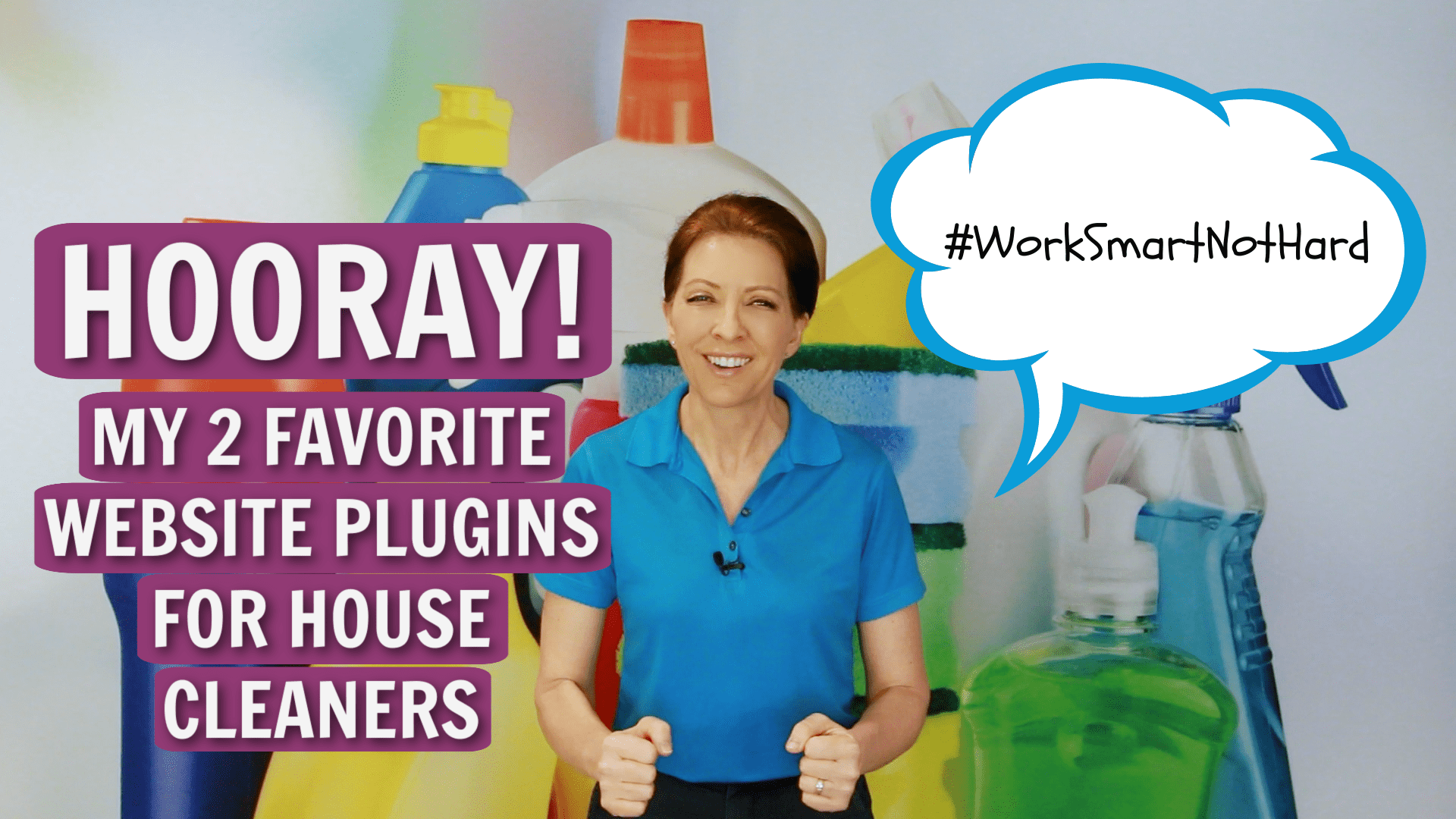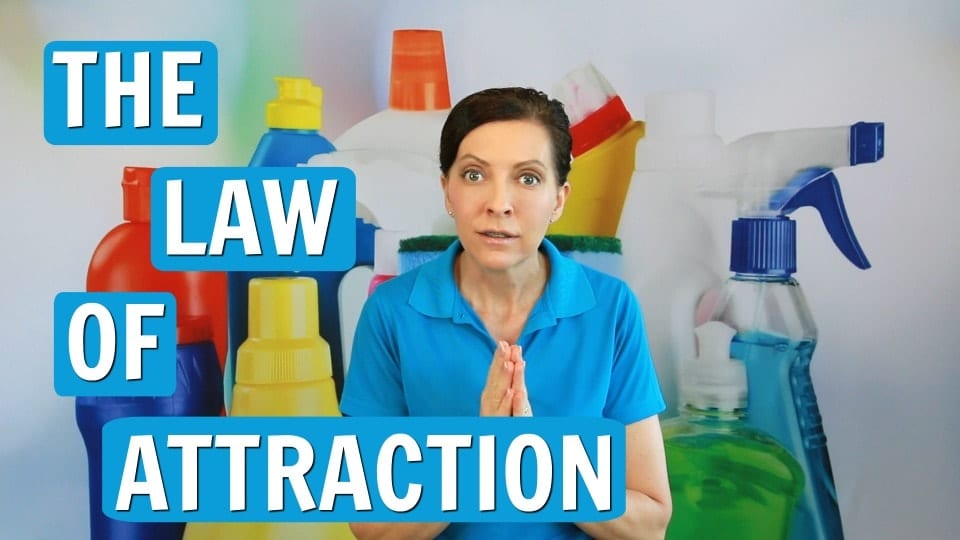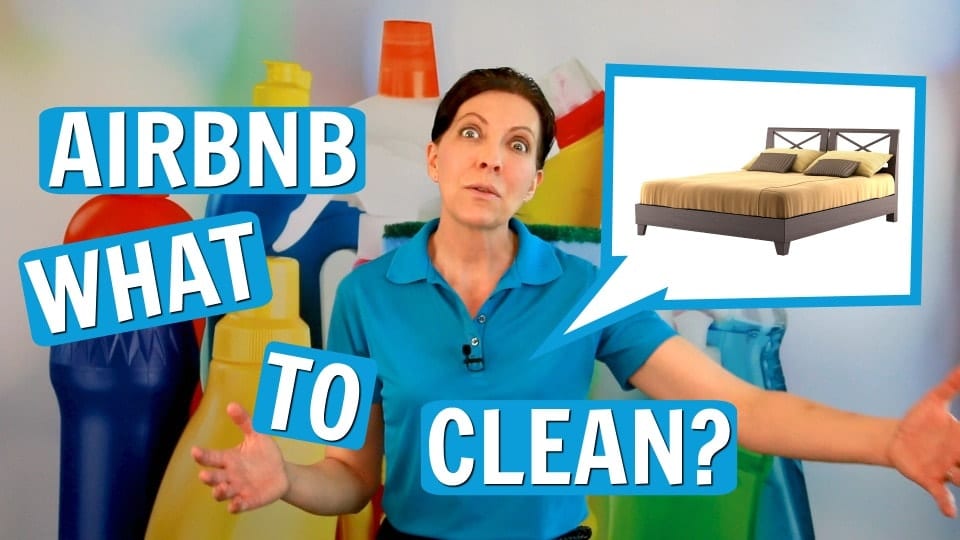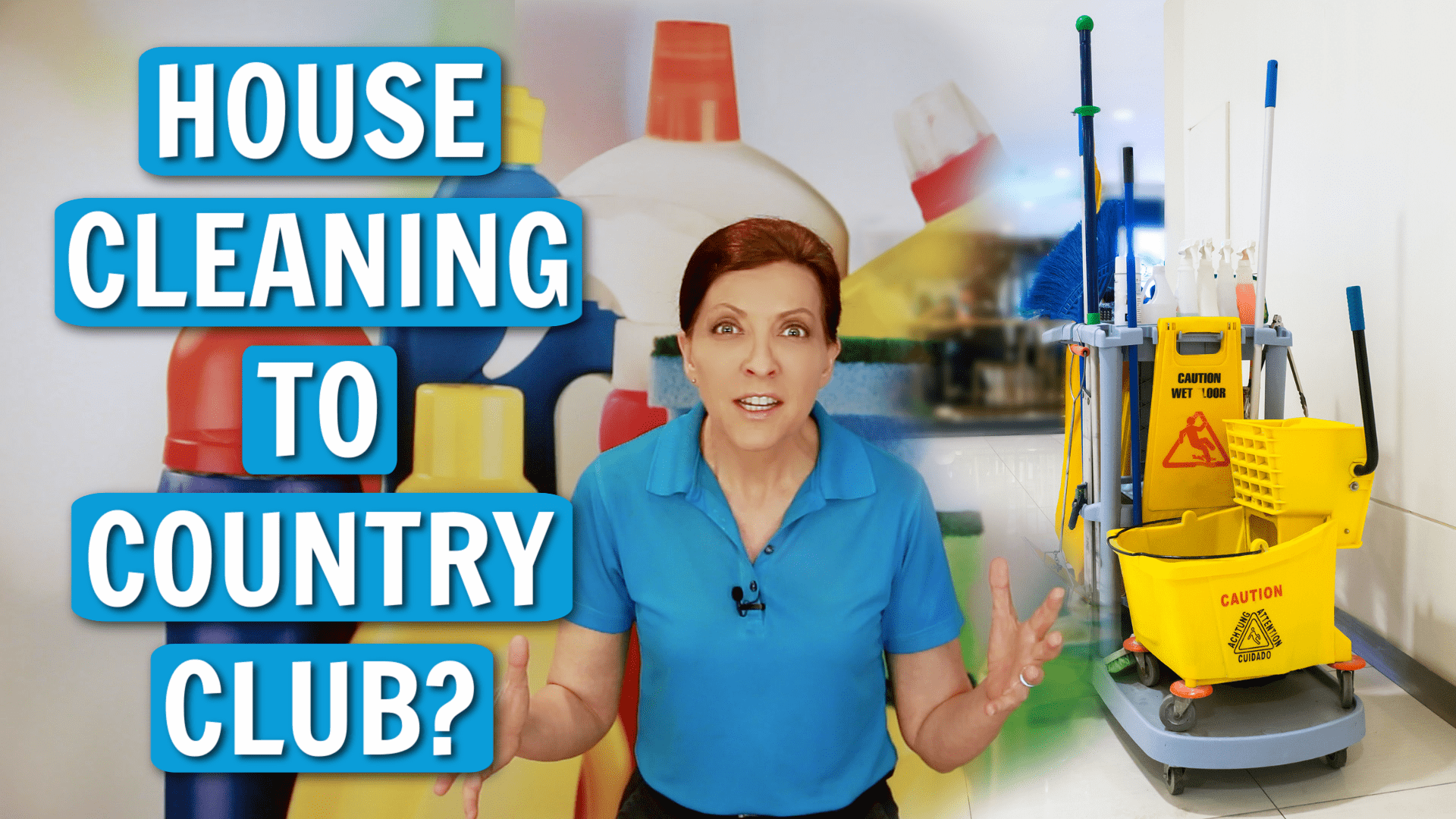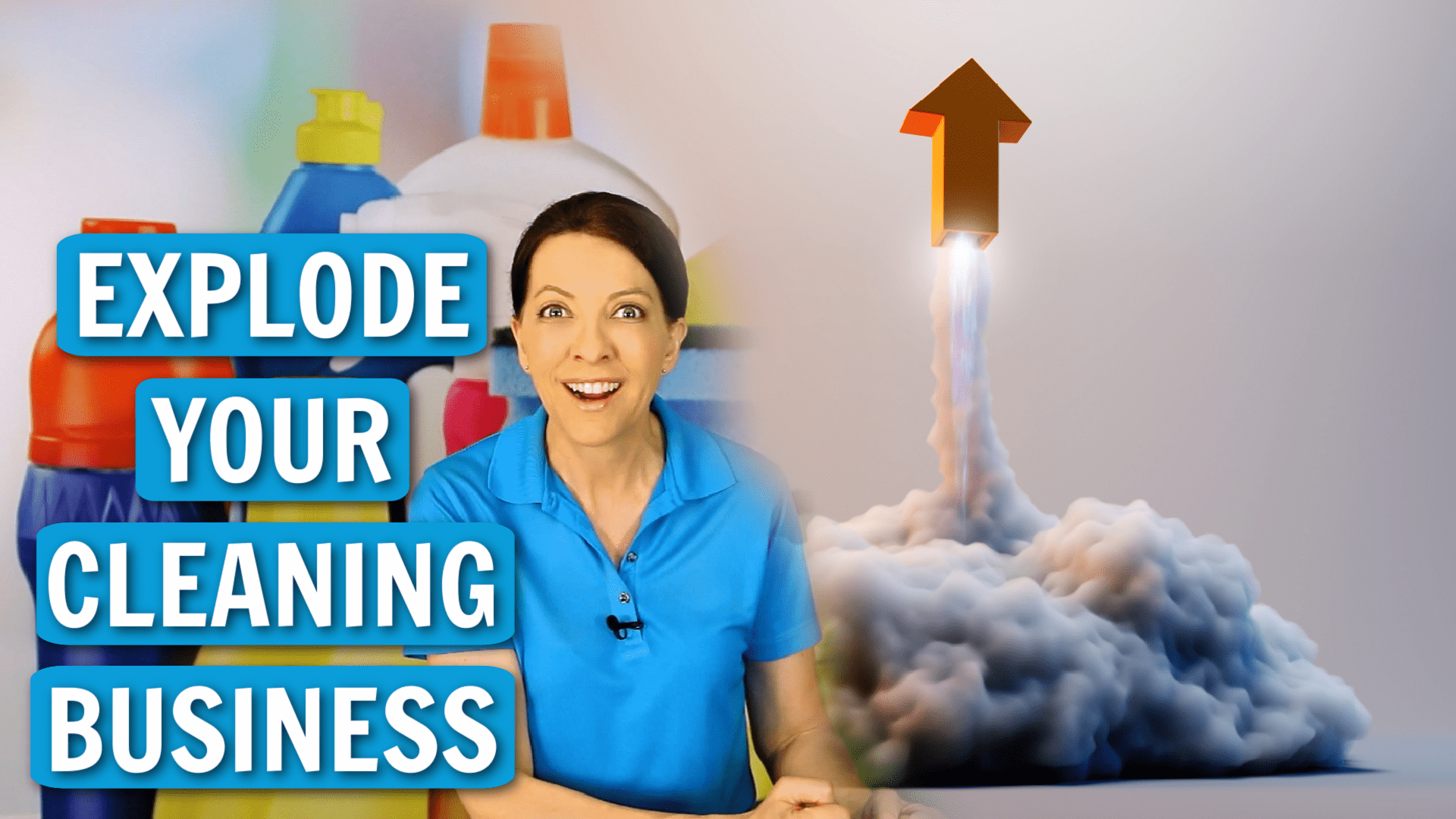Here are my 2 favorite widgets for cleaning websites. Solve 2 of the biggest problems house cleaners face with these plugins that run seamlessly in the background of your website.
No need to hire a pro – these widgets do the heavy lifting for you to get noticed and get more cleaning jobs.
Listen: Favorite Widgets for Cleaning Websites
Watch: Favorite Widgets for Cleaning Websites
Hey there, I’m Angela Brown, and this is Ask a House Cleaner. This is a show where you get to ask a house cleaning question, and I get to help you find an answer. You can find this and 400 other answered questions in this series on our YouTube channel.
What are My Favorite Widgets for Your Cleaning Website?
 What are my favorite widgets or plugins for your cleaning website? There’s a caller that called in and they asked this question.
What are my favorite widgets or plugins for your cleaning website? There’s a caller that called in and they asked this question.
“Hi Angela. With regards to a cleaning company website, what would you say would be the most important widget to have after a scheduling widget?”
My Two Favorite Widgets for Your Website
 There are actually two plugins that I recommend for a website that is run off the WordPress platform. The first one is called Yoast SEO, and SEO is short for Search Engine Optimization.
There are actually two plugins that I recommend for a website that is run off the WordPress platform. The first one is called Yoast SEO, and SEO is short for Search Engine Optimization.
And this is fantastic if you’re trying to be found in the search engines of people searching for your company online. Okay. So if you’re running a website, every single page needs to have what’s called on-page SEO.
So how do you do that? How do you know what that is? Okay, well, it will take about an hour of your time to actually figure out how the plugin works and then do what’s on the plugin for the rest of forever.
You Want to Make All the Lights Green
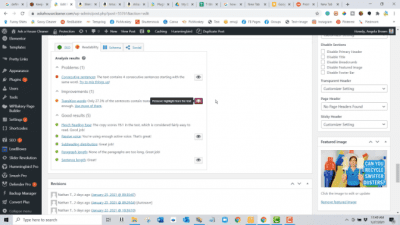 So every time you do before and after pictures, every time you make a post, every time there’s a blog, every time there’s an update. If you will stop on that page, because it pops up on the page, and it’s a series of thoughts of a traffic light. Red, yellow, and green lights and they start out red, and then your goal is to turn them all green, right?
So every time you do before and after pictures, every time you make a post, every time there’s a blog, every time there’s an update. If you will stop on that page, because it pops up on the page, and it’s a series of thoughts of a traffic light. Red, yellow, and green lights and they start out red, and then your goal is to turn them all green, right?
Stop, and then when you turn them green, you’re ready to go. And it’s good for Search Engine Optimization. But it will tell you line by line exactly what you need to change.
Like your sentence structure is too long, try breaking your sentences up a little bit shorter, or it will say you have too many of the same words in the first five or six sentences that look like you’re keyword stuffing. So remove some of those. It will give you hints on what to change.
Start With the Free Version of Yoast SEO
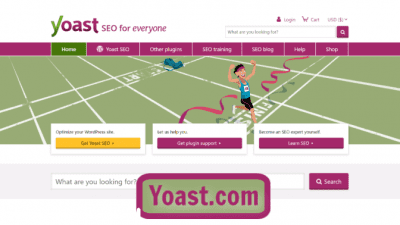 So it’s super elementary for someone like myself who started out as a house cleaner and did not know about Search Engine Optimization. So like I said, it will take you about one hour to try to figure out how it works, but then from then on for the rest of forever, you cannot unlearn that information.
So it’s super elementary for someone like myself who started out as a house cleaner and did not know about Search Engine Optimization. So like I said, it will take you about one hour to try to figure out how it works, but then from then on for the rest of forever, you cannot unlearn that information.
And so every time you do an update on your website, if you turn all the lights green, you’re good to go and you will be found in search. Yay. So Yoast SEO. Now they have a paid and a free version.
I recommend that you start with free. There’s so much you can do with the free version. And then the paid one is for people that just want to put their company on steroids. So there you go, Yoast SEO.
The Second Widget is Reviewer
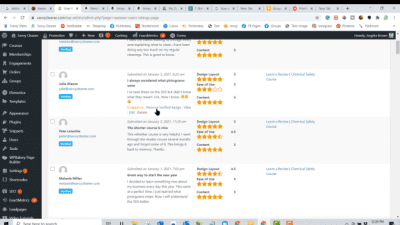 The second plugin is called Reviewer, and I will leave links in the show notes to both of these. But Reviewer is an awesome program. And there are other robust programs that we’ve talked about to get ratings and reviews on this show.
The second plugin is called Reviewer, and I will leave links in the show notes to both of these. But Reviewer is an awesome program. And there are other robust programs that we’ve talked about to get ratings and reviews on this show.
This is a reduced version of that, where it is a page where customers can leave ratings and reviews for you. And before the ratings and reviews go out to the world, it stops at your website.
So, you can stop and you can read the rating and review and you can say, “Oh no. Mrs. Jones is upset with us. Before this review goes live, please let’s stop and contact her back and make sure that we have satisfied her concerns. And then maybe she will rewrite the review for us so that at least we can do our job properly.”
It’s a Great Way to Get Customer’s Thoughts Early
 So it’s a great way to get the customer service information before it just gets posted. And you find out later via Google or something that she’s dissatisfied, right? So I love this for the fact that you’re able to control what you can do with it.
So it’s a great way to get the customer service information before it just gets posted. And you find out later via Google or something that she’s dissatisfied, right? So I love this for the fact that you’re able to control what you can do with it.
There are also some really robust things that you can do with it once you understand the nuances of how to create pages. We’ve created what’s called a link tree, and this is really fun. With the same plugin, when you go to a customer’s house and you have your worksheet, we put a QR code that leads you to the link tree.
When you get to the link tree, this is something that you yourself create on your website, but what happens is they go to a review page. When you get to the review page, then it shows all the different services that you provide.
Reviewer Can Also Provide Links to Your Different Projects
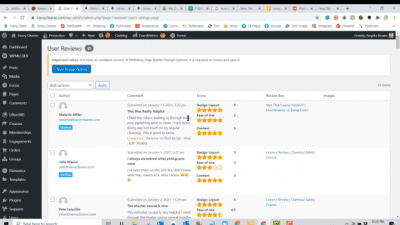 So it could be move in, move out clean. It could be a special project. It could be maintenance clean. You click on that. And then another page opens that has all the different cleaners on your team. And they can say, “Oh, Sharice came in and cleaned my house today. I’m going to rate this move out clean for Sharice.”
So it could be move in, move out clean. It could be a special project. It could be maintenance clean. You click on that. And then another page opens that has all the different cleaners on your team. And they can say, “Oh, Sharice came in and cleaned my house today. I’m going to rate this move out clean for Sharice.”
Then all of a sudden, you have Sharice’s page and you can give her a five-star rating. You can say all the things that you love about her and whatever, okay? So then she has her own wall of fame. And then you can do rewards points inside your company.
If so many of your employees get ratings and reviews from customers, then there might be, who knows a free, funny cleaning shirt. You can win one and then give it away at your staff meeting.
Those are My Two Favorite Plugins
 So it’s awesome. And I love, love, love the Reviewer plugin. So those two will really help cleaning companies of every size, grow your cleaning business, just to collect the ratings and reviews and to make sure that you are found in search. So those would be my two favorites for today.
So it’s awesome. And I love, love, love the Reviewer plugin. So those two will really help cleaning companies of every size, grow your cleaning business, just to collect the ratings and reviews and to make sure that you are found in search. So those would be my two favorites for today.
 Resources
Resources
YOAST SEO WordPress Plugin – https://wordpress.org/plugins/wordpress-seo/
Reviewer – https://codecanyon.net/item/reviewer-wordpress-plugin/5532349
Yoast SEO Tutorial – https://yoast.com/wordpress-seo/
Permissions To Share
You Have Our Permission To Share This Episode
Show Sponsor
Savvy Cleaner Training – House Cleaner Training and Certification
My Cleaning Connection – Your hub for all things cleaning.
HouseCleaning360 – A hub connecting homeowners with house cleaners
Savvy Perks – Employee benefits for your employees.
Turnover Cleaning Tips – for Vacation Rental and Airbnb Hosts